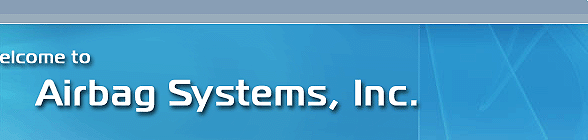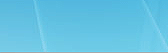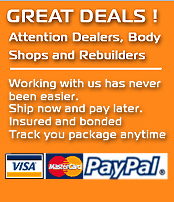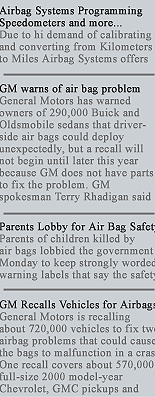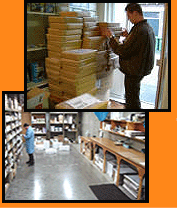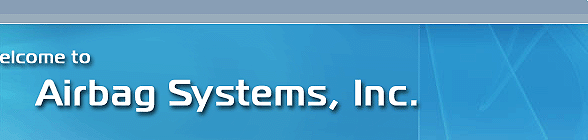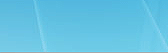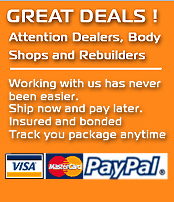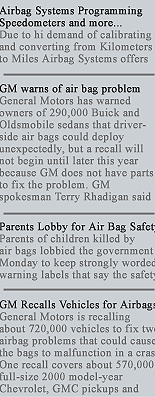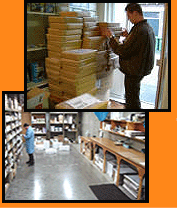|
INFORMATION
BEFORE INSTALLING YOUR AIRBAG COMPUTER:
All vehicle airbag systems repairs must be complete before installing
the airbag computer. Once the computer module is installed, if
the light is still on this does not mean there is a problem with
the computer; most likely you still have an issue in your vehicle
(computer bolted down to floor board, seat belt tensioners, airbag
connected, OPDS sensor, wiring issues …)
*Things to check for before installing the
airbag computer:
Always install the airbag computer back into the vehicle that
it was from originally, even if you have airbag computers with
the exact same part numbers you always need to reinstall the airbag
computer back to the original vehicle. Many airbag computers today
carry part of the VIN number inside and they will not work properly
if you exchange them. Example: Honda, Volkswagen, GM Vehicles,
Nissan, Toyota and Audi must always have the original.
* When you are ready to install the airbag
computer, dis-connect the Negative battery post and install
the airbag computer. Bolt it to the vehicle and then connect the
wiring harness. Once installed, re-connect the battery. Check
the airbag system by starting the vehicle and pay attention to
the airbag light in the instrument panel. If the airbag light
goes off after about 7 seconds from starting the vehicle, you
are finished.
If you see a steady light or a flashing light after installing
the airbag computer, Contact Us First. Do not take your vehicle
to the local dealership before calling us. Many times we are able
to help you diagnose the system without a scan tool.
*DOES YOUR VEHICLE HAVE SEAT BELT TENSIONERS?
IF you are not sure, DO NOT install the airbag computer until
you know. Refer to airbagsystems.com "technical support"
for video link on instruction on how to test your seatbelt tensioners.
This might require another computer reset on many vehicles, if
they are not replaced. Many customers install the airbag computer
and then find out when the airbag light comes back on that the
vehicle was equipped with seat belts that have airbags too and
they MUST BE REPLACED. (BOTH require changing if you have them.)
Airbag Systems, Inc. reserves the right to charge you again for
a reset if this has not been confirmed prior to installing the
airbag computer. Connect all airbags that were replaced and make
sure that the clock spring connector isn't burned where the driver
side airbag connects. Vehicles that have this type of connector
when the airbag deploys the airbag generates very hot temperatures
that melt this plastic connector. Refer to airbagsystems.com "technical
support" for video link if you are not sure if your clock
spring connector is working.
*Check Fuses. All vehicles with airbags have fuses for them and
many Fords blow the airbag fuses when deploying the airbags. Double
check these before installing the airbag computer.
*NISSAN / INFINITI CUSTOMERS ONLY:
After installing your airbag computer in your vehicle, they almost
always will keep flashing the airbag light when the airbag computer
is returned from us. This is nothing to be alarmed about. Some
airbag computers lose battery power during shipping. If your airbag
goes off after about 7 seconds, then your vehicle is working properly.
On all Nissan and InfinitI vehicles, the airbag light will always
come on solid for the first 7 seconds and then shut off; if the
computer sees an additional problem with the vehicle, it will
flash the code after the airbag light is on solid. Take note of
the airbag light to see if it is flashing a pattern or a continuous
flash without stopping. This is very important. If you see 1 long
flash pause, flash flash pause or no pause flashing. Refer to
airbagsystems.com "technical support" for video link
for how to initialize your computer and how to read the flash
pattern. Should you have additional questions or problems contact
us. DO NOT USE A SCAN TOOL ON YOUR NISSAN
/ INFINITI COMPUTER.
If
all of your repairs on your vehicle have been made, the airbag
light should remain off after you install this airbag computer.
If you encounter a problem with the module but do not contact
us prior to buying a new module, Airbag Systems, Inc. reserves
the right to deny a refund if module test properly. To obtain
a refund, you must send your module back for testing. Contact
us If you have any questions before installing this computer.
|